How to Add Knowledge
- What types of knowledge can I add?
You can add various types of knowledge, including:
1. Files: Upload documents like PDFs or Word files.
2. Text: Input custom content directly.
3. Q&A: Add specific questions with corresponding answers to guide the AI.
4. GitHub: Link repositories for technical documentation or resources.
5. Websites: Include relevant webpages.
6. YouTube: Link videos for multimedia knowledge.
7. Tables: Create native tables in the dashboard or upload CSV files. - How do I add knowledge?
1. Log in to your Empori AI user account.
2. Navigate to the Knowledge Base section in the dashboard.
3. Click Add Knowledge and select the type (File, Text, Q&A, etc.).
4. Follow the prompts to upload or input your content.
5. Save changes to update the AI’s database. - Who can add or edit knowledge?
Owner: Full permissions to add, edit, and manage knowledge.
Admin: Can add and edit knowledge but may have restricted access to certain administrative settings.
Member: View-only access to the knowledge base unless additional permissions are granted. - Can I integrate knowledge from external systems?
Yes, Empori AI integrates with MEWS PMS to pull relevant data like room availability, guest preferences, reservations, and much more. To enable this, ensure your MEWS account is connected in the Integration Settings of your Empori AI dashboard.
- What should I do if my CSV upload fails?
If you encounter errors during a CSV upload:
1. Check for blank rows or columns and remove them.
2. Ensure the column headers are correctly formatted and match the expected structure.
3. Verify the file encoding is UTF-8.
4. Save the file as a CSV with proper delimiters (e.g., commas or tabs). - How can I update or delete existing knowledge?
1. Go to the Knowledge Base in the dashboard.
2. Locate the knowledge entry you wish to update or delete.
3. Use the Edit or Delete buttons.
4 .Confirm your action to save changes. - Can knowledge be customized for different use cases?
Yes, Empori AI allows knowledge customization to cater to guest types, language preferences, and seasonal offerings. Use tags or filters in the dashboard to organize and tailor knowledge for specific scenarios.
- How do I know if the AI is using the latest knowledge?
After adding or updating knowledge, the system automatically synchronizes changes. You can check the Last Sync Status in the Knowledge Base to ensure the latest data is active. If you want to see what knowledge and answer is related to, you can turn-on our plugin to track answers and knowledge. This can be helpful if you have outdated knowledge you may have forgotten to remove.
- Is there a limit to the amount of knowledge I can add?
While there’s no strict limit on most knowledge types, large files or datasets may require additional storage or optimization which cost “tokens” and may require you to buy extra tokens or upgrade your subscription. Contact support for specific storage inquiries.