Integrating Empori AI with Your Hotel PMS
- Which PMS systems does Empori AI support?
Empori AI currently supports integration with MEWS PMS. Additional cloud-based PMS systems are being added regularly. Contact our support team for the latest list of compatible systems.
- How do I integrate Empori AI with my PMS?
1. Log in to your Empori AI dashboard.
2. Navigate to the Integration Settings section.
3. Select your PMS from the dropdown list (e.g., MEWS).
4. Enter your PMS API credentials (you can obtain these from your PMS provider).
5. Follow the prompts to complete the setup.
Once connected, Empori AI will automatically sync guest data, reservations, and other relevant details. - What information does Empori AI access from my PMS?
Empori AI integrates with your PMS to access:
– Guest profiles and preferences.
– Room availability and booking details.
– Stay history and reservation changes.
– Product and service orders
– Check-in and check-out times.
This information helps personalize guest interactions and automate processes like room upgrades or dining reservations. - Is my PMS data secure with Empori AI?
Yes, Empori AI prioritizes data security.
All data exchanges between Empori AI and your PMS are encrypted using industry-standard protocols.
Empori AI complies with GDPR and other data privacy regulations to protect guest information.
Empori AI does not store payment details. All payments are done via your PMS connected payment gateway.
Guest contact information in Empori AI can be deleted in the Contacts menu on the dashboard. - Can I manage PMS data permissions for Empori AI?
PMS Data Permissions have been set by the PMS system provider and determines what data Empori AI have access to.
- What should I do if my PMS integration fails?
Empori AI monitors the API to the PMS system and will react immediately by analyzing root cause and resolve issues that Empori AI controls. Incase the resolution requires involvement of the PMS provider, Empori AI will contact the PMS provider as soon as the issue is identified, for prompt resolution. Integrations to PMS providers is of paramount importance to our customers and Empori AI, and receives top priority.
- Can Empori AI work without a PMS integration?
Yes, Empori AI can operate without a PMS integration, but its functionality and automation will be limited. Features like automated booking updates, personalized guest interactions, and real-time availability will require manual availability check, data entry and manual email or call confirmation.
- How do I disconnect Empori AI from my PMS?
Login to your Empori AI dashboard.
In the lefthand menu select Plugins
Select the connected PMS and click the Settings icon.
Click Uninstall.
Note that removing the integration will stop any communication between Empori AI and your PMS instantly.